/usr/sbin/smc) is also available on Solaris 8 and later. However Webmin is faster and light weight compared to SMC.Instructions for the setup:
- Login as root
-
cd /usr/sfw/lib/webmin - Run the setup script
-
./setup.sh
- Enter 1 for Operating System ie., Sun Solaris. There's Sun Java Desktop System as option 59. Perhaps it is the Linux version of JDS
- Enter 6 for Version ie., Sun Solaris 10
- Enter a port number for the web server. 10000 is the default port
- Installation completes without asking any further questions
-
- Open up the URL: https://localhost:10000 in a web browser. Replace 10000 with the configured port, if the default value has been changed
- Login as root, and have fun
- To uninstall webmin, simply run
/etc/webmin/uninstall.sh
Here's a screenshot of Webmin running on Solaris 10/JDS:
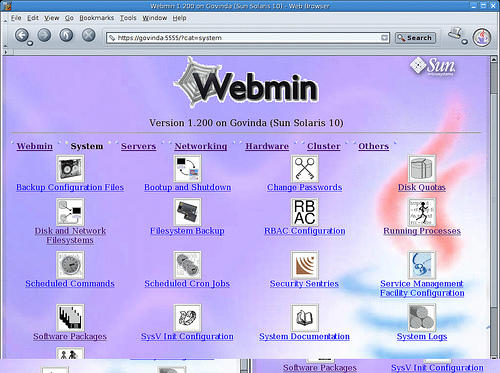
Note:
- For other versions of Solaris, download webmin from prdownloads.sourceforge.net/webadmin/webmin-1.230.tar.gz web page, and follow the instructions posted here
- Webmin documentation is at www.webmin.com/index2.html
- According to the supported Operating Systems web page, The best supported systems at the moment are Solaris, Linux (Redhat in particular) and FreeBSD. Webmin currently supports 59 flavors of *nix {and even Windows, I guess}
Technorati tag: Solaris
hey dude ... whts webmin used for ....
ReplyDeleteLet me translate for you: "a web-based interface for system administration"
ReplyDeleteI recently configured webmin the way you suggested, but i want to remove it now. sadly /etc/webmin/uninstall.sh does not seem to exist on my system. Any ideas ?
ReplyDeletehey dorin ... ever heared of "find" command ? or google ? or bigadmin ? or yahoo ? or RTFM ? or just put ur bone to work a bit.
ReplyDeleteanonymous: can you even be more of a dick?
ReplyDelete