| Mandalika's scratchpad | [ Work blog @Oracle | My Music Compositions ] |
Old Posts: 09.04 10.04 11.04 12.04 01.05 02.05 03.05 04.05 05.05 06.05 07.05 08.05 09.05 10.05 11.05 12.05 01.06 02.06 03.06 04.06 05.06 06.06 07.06 08.06 09.06 10.06 11.06 12.06 01.07 02.07 03.07 04.07 05.07 06.07 08.07 09.07 10.07 11.07 12.07 01.08 02.08 03.08 04.08 05.08 06.08 07.08 08.08 09.08 10.08 11.08 12.08 01.09 02.09 03.09 04.09 05.09 06.09 07.09 08.09 09.09 10.09 11.09 12.09 01.10 02.10 03.10 04.10 05.10 06.10 07.10 08.10 09.10 10.10 11.10 12.10 01.11 02.11 03.11 04.11 05.11 07.11 08.11 09.11 10.11 11.11 12.11 01.12 02.12 03.12 04.12 05.12 06.12 07.12 08.12 09.12 10.12 11.12 12.12 01.13 02.13 03.13 04.13 05.13 06.13 07.13 08.13 09.13 10.13 11.13 12.13 01.14 02.14 03.14 04.14 05.14 06.14 07.14 09.14 10.14 11.14 12.14 01.15 02.15 03.15 04.15 06.15 09.15 12.15 01.16 03.16 04.16 05.16 06.16 07.16 08.16 09.16 12.16 01.17 02.17 03.17 04.17 06.17 07.17 08.17 09.17 10.17 12.17 01.18 02.18 03.18 04.18 05.18 06.18 07.18 08.18 09.18 11.18 12.18 01.19 02.19 05.19 06.19 08.19 10.19 11.19 05.20 10.20 11.20 12.20 09.21 11.21 12.22 02.26
/usr/sbin/smc) is also available on Solaris 8 and later. However Webmin is faster and light weight compared to SMC.Instructions for the setup:
- Login as root
-
cd /usr/sfw/lib/webmin - Run the setup script
-
./setup.sh
- Enter 1 for Operating System ie., Sun Solaris. There's Sun Java Desktop System as option 59. Perhaps it is the Linux version of JDS
- Enter 6 for Version ie., Sun Solaris 10
- Enter a port number for the web server. 10000 is the default port
- Installation completes without asking any further questions
-
- Open up the URL: https://localhost:10000 in a web browser. Replace 10000 with the configured port, if the default value has been changed
- Login as root, and have fun
- To uninstall webmin, simply run
/etc/webmin/uninstall.sh
Here's a screenshot of Webmin running on Solaris 10/JDS:
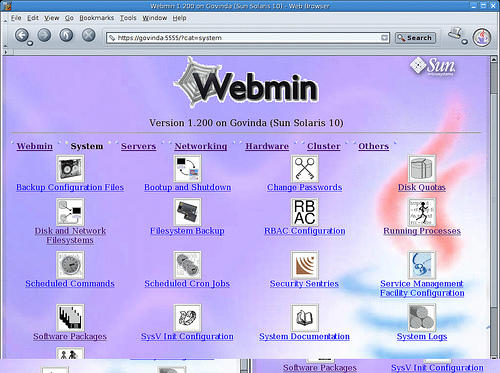
Note:
- For other versions of Solaris, download webmin from prdownloads.sourceforge.net/webadmin/webmin-1.230.tar.gz web page, and follow the instructions posted here
- Webmin documentation is at www.webmin.com/index2.html
- According to the supported Operating Systems web page, The best supported systems at the moment are Solaris, Linux (Redhat in particular) and FreeBSD. Webmin currently supports 59 flavors of *nix {and even Windows, I guess}
Technorati tag: Solaris
| 2004-2026 |